When an alert happens in Drunkenstein the webhook can trigger things like smarthome integration (speakers, voice assistant, lights etc), a Discord message, a phone notification, send a SMS, a phone call, an email, social messenge, a Slack message and such.
Easiest and a free solution is probably Discord messages, as webhooks are directly integrated (There are many Youtube videos on Discord webhooks). Else you might have to use a service that can create and host the webhook, and then connect it to something else. These are services like IFTTT and zapier.com. Feel free to ask your IT friend (or research via youtube, chatgpt, google etc).
Discord examples - IFTTT examplesFor each alert you can set up a different webhook (or the same)
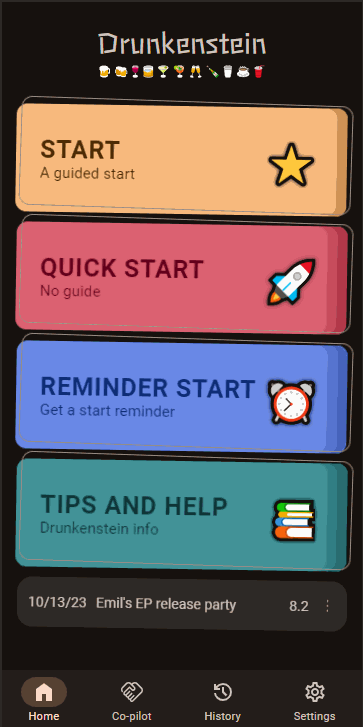
Per default the webhook request will be a GET request. $msg$ will insert the alert message
(urlecoded)
Example:
https://mywebhookservice.com/myuserid/drunkensteinalert?msg=$msg$
In the Url text input field in Drunkenstein you can insert a JSON object to represent a POST request like the
follow.
Example (can be modified and copy/pasted to Drunkenstein Url text input field):
{
"method": "post",
"data": {"message":"$msg$","myuserid":"12345","event":"drunkensteinalert"},
"headers": {"Authorization":"OAuth2: token"},
"url": "https://mywebhookservice.com",
"encode": "urlencoded"
}
Example explained:
{
"method": "post",
"data": {"content":"$msg$"},
"url": "https://discord.com/api/webhooks/abc123/abc123"
}
Another Discord example where more details are added like time, name, drinks, pace and time when sober
{
"method": "post",
"data": {"content":"$time$ - $name$: $msg$ (Drinks: $units$, Pace: $pace$, $paceinfo$, Sober: $sober$)"},
"url": "https://discord.com/api/webhooks/abc123/abc123"
}
Examples screenshot from Discord, using a standard alert and also the broadcast alert type
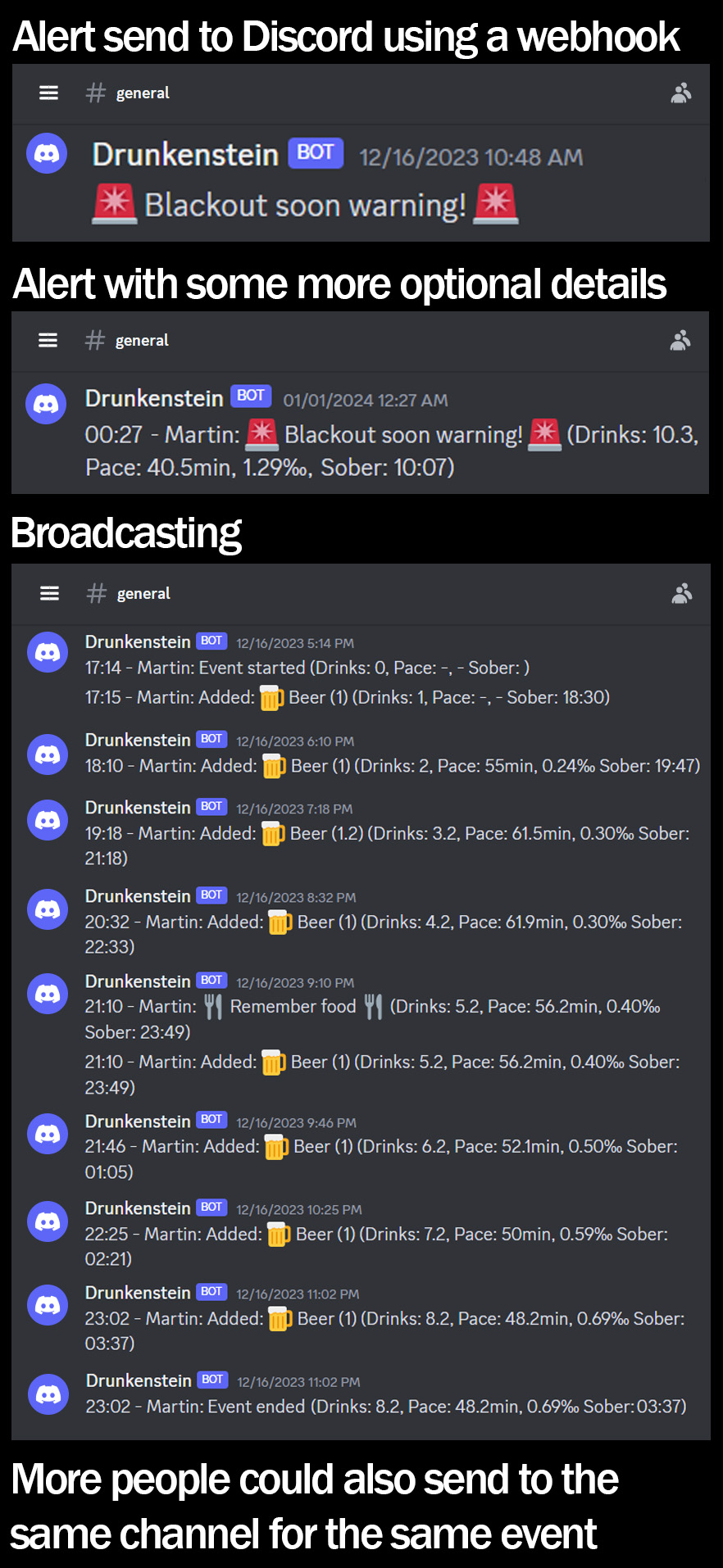
Follow this link to see IFTTT examples.
If in demand I'll add some more detailed guides/videos here on the precise setup with some specific services. Alternatively I might also implement an easier solution myself not requiring webhooks, but that would probably have to cost some service fee for running such a setup.