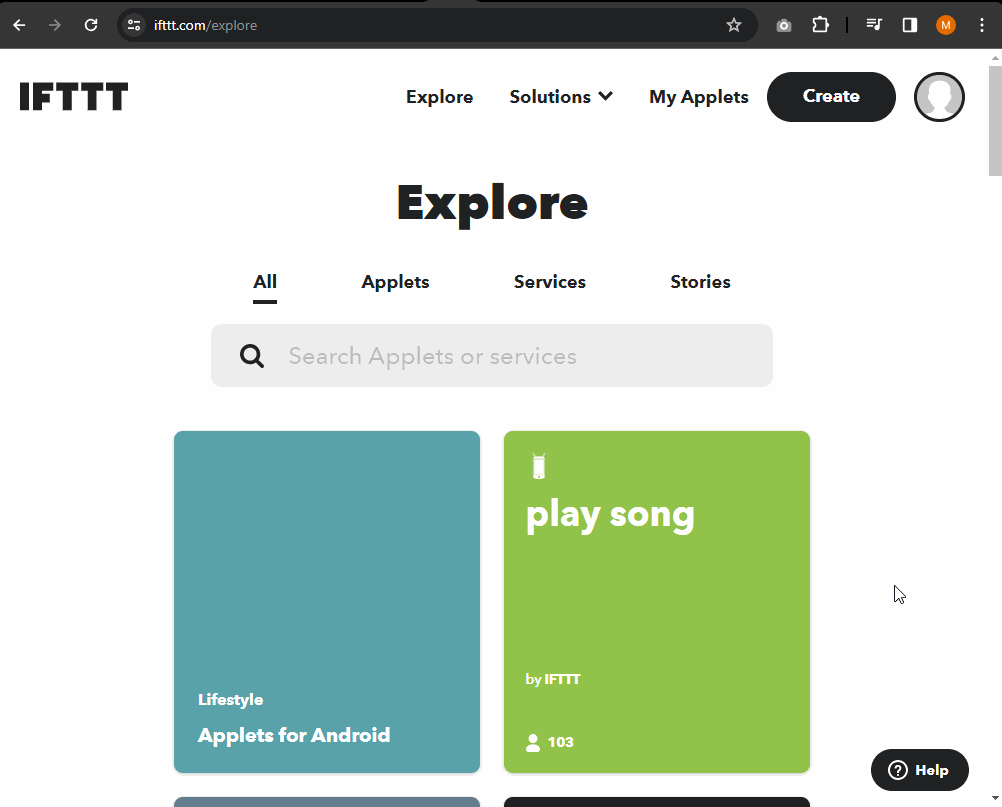For each alert you can set up a different webhook (or the same)
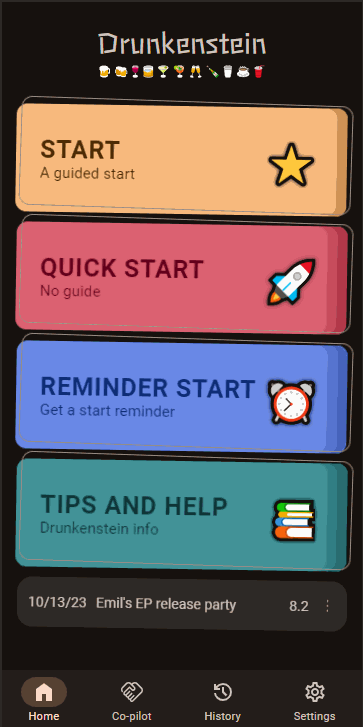
https://maker.ifttt.com/trigger/drunkenstein/with/key/your-key-here?value1=$msg$Another IFTTT example where more details are added like time, name, drinks, pace and time when sober
{
"method": "post",
"data": {"value1":"$time$ - $name$: $msg$ (Drinks: $units$, Pace: $pace$, $paceinfo$, Sober: $sober$)"},
"url": "https://maker.ifttt.com/trigger/drunkenstein/with/key/your-key-here",
"encode": "json"
}
Example making a webhook that sends an email with the above examples. In the example we'll name our Webhook "drunkenstein", our Drunkenstein message will be in the parameter called "Value1"