Device Settings > Notifications > App notifications > Drunkenstein
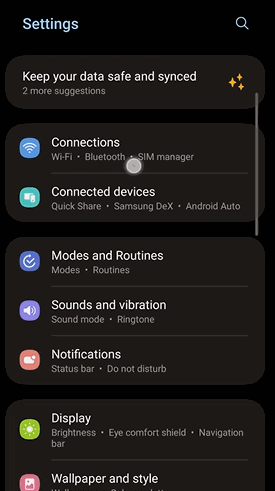
Device Settings > Notifications > Do not disturb > App notifications > Add App > Drunkenstein
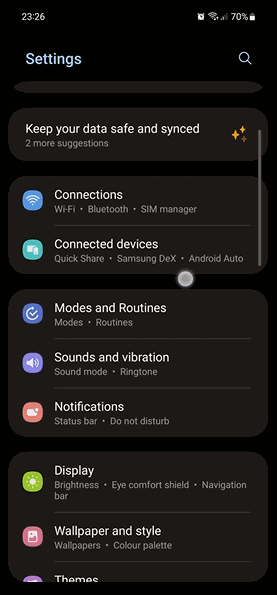
This can happen if battery settings for Drunkenstein are set to optimized or restricted, please set it to "unrestricted". This can also happen if the app is on a deep sleep list, or you might have a memory/battery manager app restricting Drunkenstein. This can result in Drunkenstein notifications first being delivered when you unlock your phone, and you might get a bunch of notifications that was all delayed
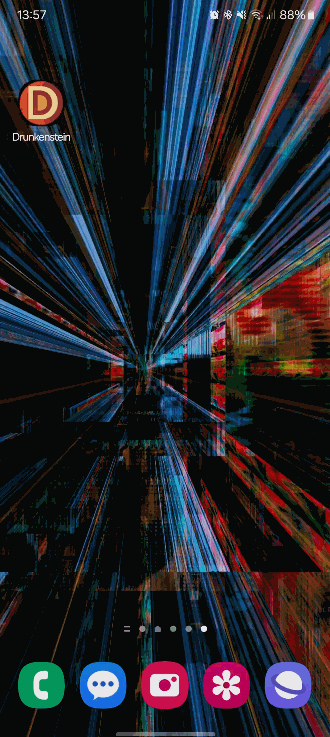
You can find more info here on troubleshooting delayed notifications link